



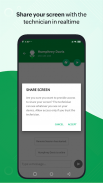



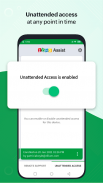
Customer App - Zoho Assist

Descrizione di Customer App - Zoho Assist
Ottieni supporto remoto di qualità per il tuo dispositivo mobile direttamente da un tecnico. L'app Zoho Assist - Customer consente ai tecnici di fornire supporto remoto, ai tuoi dispositivi, attraverso la condivisione dello schermo e le funzionalità di chat. La funzione di controllo remoto è disponibile per i dispositivi Samsung e Sony, per impostazione predefinita, e se possiedi un dispositivo dall'elenco sottostante, puoi installare gli Add-On che abbiamo reso disponibili sul PlayStore, per consentire al tecnico di controllare da remoto il tuo dispositivo .
I produttori supportati dai componenti aggiuntivi sono:
Lenovo, Cipherlab, Cubot, Datamini, Wishtel e Densowave.
Come avviare una sessione remota:
Passaggio 1: scarica e installa l'app Zoho Assist - Cliente.
Passaggio 2.a: Il tecnico ti invierà un'e-mail contenente un invito alla sessione remota. Fare clic sul collegamento nell'e-mail e aprirlo con l'app del cliente per avviare la sessione di supporto remoto.
(O)
Passaggio 2.b: invece di inviarti un link di invito, il tecnico può anche inviarti direttamente la chiave di sessione. Apri l'app del cliente e inserisci la chiave di sessione per avviare la sessione di supporto remoto.
Passaggio 3: dopo il tuo consenso, il tecnico accederà da remoto al tuo dispositivo per fornire supporto. Il tecnico sarà inoltre in grado di chattare con te in modo sicuro. Tocca il pulsante Indietro (in alto a sinistra o il pulsante Indietro nativo) per terminare la sessione in qualsiasi momento.
Accesso non presidiato:
Nel caso in cui desideri concedere l'accesso non presidiato al tuo tecnico, registra il tuo dispositivo con un solo clic utilizzando il collegamento di distribuzione. Il tuo tecnico condividerà il collegamento e potrà accedere al dispositivo in qualsiasi momento senza alcuno sforzo da parte tua. Inoltre è possibile abilitare o disabilitare temporaneamente la registrazione o rimuovere in modo permanente l'autorizzazione di accesso automatico per il dispositivo.
Caratteristiche:
- Condividi il tuo schermo in modo sicuro con il tecnico
- Nel caso di un dispositivo Samsung o Sony, consenti al tecnico di controllare il tuo dispositivo da remoto.
- Metti in pausa e riprendi la condivisione dello schermo e accedi in qualsiasi momento.
- Chatta direttamente con il tecnico direttamente dall'app.
Dichiarazione di non responsabilità: questa app utilizza l'autorizzazione dell'amministratore dei dispositivi sul dispositivo per facilitare il controllo remoto e la condivisione dello schermo. Si prega di contattare assist@zohomobile.com per ulteriori chiarimenti.
























